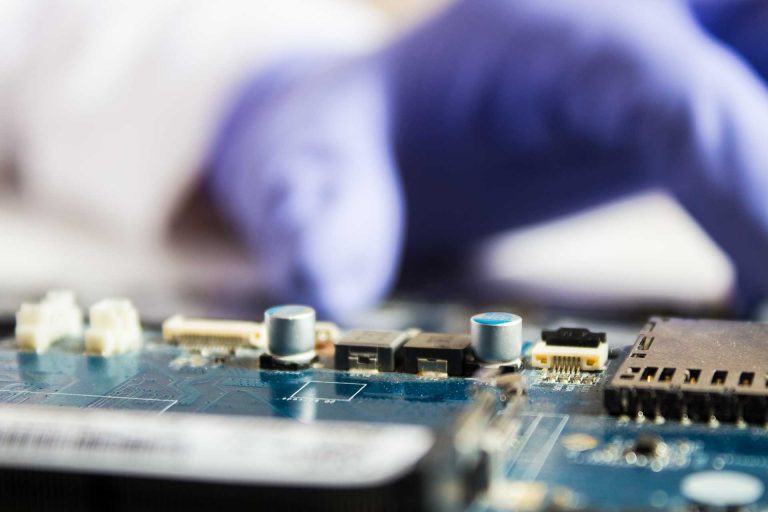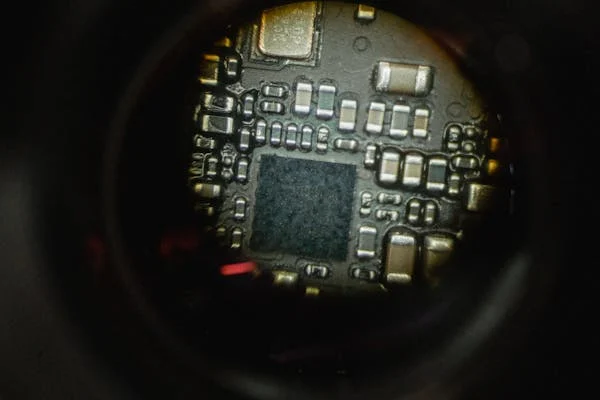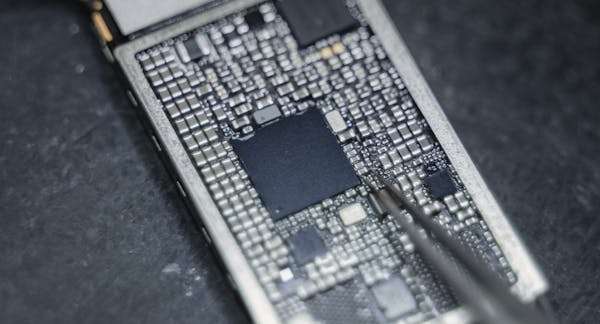Mobile Phone Repair near Drill Hall: Trustworthy Service at Gadgets Inn
Are you searching for reliable mobile phone repair near Drill Hall in Ware? Gadgets Inn is your local solution for quick, affordable mobile phone repairs. Whether it’s a cracked screen, a weak battery, or software issues, our expert technicians are ready to assist. Located conveniently close to Drill Hall, Gadgets Inn provides efficient and dependable repair services to get your device back in working order.
Why Choose Gadgets Inn for Mobile Phone Repairs Near Drill Hall?
1. Convenient Location Near Drill Hall
Located just a short distance from Drill Hall in Ware, Gadgets Inn is easily accessible. You can drop off your phone, explore the local area, and pick it up fully repaired, often on the same day.
2. Comprehensive Repair Services for Mobile Phones
At Gadgets Inn, we cover all common mobile phone issues, including:
- Screen Repair and Replacement: Get cracked screens replaced quickly.
- Battery Replacement: Enjoy longer battery life with a fresh battery.
- Charging Port Repair: Fix charging issues for reliable use.
- Water Damage Recovery: We use effective methods to restore water-damaged devices.
- Software Repairs: Resolve slowdowns and other performance issues to keep your phone running smoothly.
3. Expertise with All Major Mobile Phone Brands
Our certified technicians are skilled in repairing all major mobile phone brands, such as:
- Apple iPhone: Repairs available for models from iPhone 8 through iPhone 15.
- Samsung Galaxy: Full service for Galaxy S20, S21, S23 Ultra, and more.
- Google Pixel: Covering models such as Pixel 4, Pixel 5, Pixel 6, and Pixel 7.
- Huawei, OnePlus, and Sony Xperia: Dependable repairs for a wide range of popular models.
4. Transparent and Affordable Pricing
Gadgets Inn offers competitive, transparent pricing for all repairs. Some of our standard services include:
- Screen Replacement: Starting from £45
- Battery Replacement: Starting from £30
- Charging Port Repair: Starting from £35
- Water Damage Repair: Starting from £50
5. Experienced Technicians with Fast Turnaround Times
Our certified team is dedicated to providing fast, high-quality repairs. For common issues like screen replacements, we offer same-day service whenever possible, so you don’t have to be without your device for long.
Mobile Phone Repair Near Me Drill Hall: Gadgets Inn Has You Covered
Searching for “mobile phone repair near me Drill Hall”? Gadgets Inn is your trusted local choice for all mobile phone repair needs. Our experts will restore your device efficiently, so you’re back to being connected in no time.
Contact Gadgets Inn for Your Mobile Phone Repair Needs
Visit Gadgets Inn in Ware, Hertfordshire, for trusted mobile phone repair services near Drill Hall. Contact us today to schedule your repair, or drop by our shop to meet our friendly team. We’re here to get your device back in peak condition!

Mobile Phone Repair near Wodson Park Trust: Fast and Reliable Service at Gadgets Inn
Are you looking for dependable mobile phone repair near Wodson Park Trust? Gadgets Inn in Ware, Hertfordshire, provides high-quality, affordable mobile phone repairs close to your location. Whether it’s a cracked screen, battery issue, or software problem, our skilled technicians are here to help. Located conveniently near Wodson Park Trust, we’re ready to handle all types of mobile phone repairs to get you reconnected quickly.
Why Choose Gadgets Inn for Mobile Phone Repair Near Wodson Park Trust?
1. Convenient Location Near Wodson Park Trust
Gadgets Inn is a short distance from Wodson Park Trust, allowing for quick and easy access to professional mobile repair services. Drop your phone off with us and enjoy peace of mind knowing it’s in expert hands.
2. Comprehensive Repair Services for All Common Mobile Phone Issues
At Gadgets Inn, we cover a full range of repair services, including:
- Screen Repair and Replacement: Get rid of cracked screens with fast screen replacements.
- Battery Replacement: Improve your phone’s longevity with a new battery.
- Charging Port Repair: Fix charging issues for hassle-free use.
- Water Damage Repair: We can restore water-damaged devices and recover functionality.
- Software Repairs and Troubleshooting: Resolve software glitches and performance issues.
3. Trusted Repairs for All Major Mobile Phone Brands
Our technicians are equipped to repair a variety of popular phone brands, such as:
- Apple iPhone: Repairs for models from iPhone 8 to iPhone 15.
- Samsung Galaxy: Services for Galaxy S20, S21, S23 Ultra, and more.
- Google Pixel: Covering Pixel 4, Pixel 5, Pixel 6, Pixel 7, etc.
- Huawei, OnePlus, and Sony Xperia: Ensuring a reliable repair experience for a variety of models.
4. Affordable Pricing and Transparent Quotes
Our competitive pricing and transparent quotes make it easy to get your phone fixed without surprises. Common repair costs include:
- Screen Replacement: Starting from £45
- Battery Replacement: Starting from £30
- Charging Port Repair: Starting from £35
5. Experienced Technicians and Fast, Same-Day Repairs
With certified technicians, Gadgets Inn delivers repairs with quality and speed. Same-day repairs are available for many services, so you can get back to your day without delay.
Mobile Phone Repair Near Me Wodson Park Trust: Gadgets Inn Is Here for You
Searching for “mobile phone repair near me Wodson Park Trust”? Gadgets Inn is your local solution. We handle a wide range of repairs quickly and efficiently to ensure your device is back in working order in no time.
Contact Gadgets Inn for Your Mobile Phone Repair Needs
Get in touch today to schedule your mobile repair, or visit us in Ware, Hertfordshire. Our friendly team is ready to help, providing trusted service near Wodson Park Trust for all your mobile repair needs.

Mobile Phone Repair near Wodson Park Sports and Leisure Centre: Quality Repairs at Gadgets Inn
Are you in need of reliable mobile phone repair near Wodson Park Sports and Leisure Centre? Gadgets Inn, located in Ware, Hertfordshire, is your trusted destination for quick and affordable mobile phone repairs. From cracked screens to battery replacements and software fixes, our experienced technicians are here to get your device back in working order. Conveniently located close to Wodson Park Sports and Leisure Centre, Gadgets Inn is your go-to repair shop for all types of mobile phone issues.
Why Choose Gadgets Inn for Mobile Phone Repairs near Wodson Park Sports and Leisure Centre?
1. Conveniently Located Near Wodson Park Sports and Leisure Centre
If you’re located near Wodson Park Sports and Leisure Centre, getting your phone repaired has never been easier. Gadgets Inn in Ware is just a short drive away, so you can quickly drop off your device, enjoy some leisure time, and pick up your repaired phone on the same day.
2. Wide Range of Mobile Phone Repair Services
At Gadgets Inn, we offer comprehensive repair services for all common mobile phone issues, including:
- Screen Repair and Replacement: Cracked screens are one of the most common phone issues. We offer fast screen replacement services to restore your device’s display.
- Battery Replacement: If your phone’s battery drains quickly or fails to hold a charge, we provide battery replacement services to extend its life.
- Charging Port Repair: Charging issues can be a hassle, but our technicians can repair or replace faulty charging ports for smooth charging.
- Water Damage Repair: Water damage can be severe, but our experts use advanced methods to restore water-damaged phones.
- Software and Performance Issues: If you’re experiencing slowdowns or software glitches, we can troubleshoot and resolve any software issues to keep your phone running smoothly.
We use high-quality replacement parts, ensuring that your phone is returned to you in top-notch condition.
3. Repair Services for All Major Mobile Phone Brands
Our skilled technicians at Gadgets Inn are experienced in repairing a variety of mobile phone brands and models, including:
- Apple iPhone: From the iPhone 8 to the latest iPhone 15, we provide repairs like screen and battery replacements.
- Samsung Galaxy: Whether you have a Galaxy S20, S21, or S23 Ultra, we can handle repairs for all models.
- Google Pixel: Our services cover Google Pixel models such as the Pixel 4, Pixel 5, Pixel 6, and Pixel 7.
- Huawei, OnePlus, and Sony Xperia: We also repair popular brands like Huawei, OnePlus, and Sony Xperia, ensuring reliable service for all phone models.
4. Affordable and Transparent Pricing
At Gadgets Inn, we pride ourselves on offering competitive prices with no hidden fees. Some of our standard repair services include:
- Screen Replacement: Starting from £45
- Battery Replacement: Starting from £30
- Charging Port Repair: Starting from £35
- Water Damage Repair: Starting from £50
We understand the importance of affordability, especially for customers looking for quality repairs without the high costs. Our transparent pricing ensures you know exactly what to expect before we begin any repair work.
5. Certified Technicians You Can Trust
Our team consists of certified technicians with years of experience in mobile phone repairs. We handle each device with the utmost care and precision, ensuring that your phone is in good hands. With our expertise, you can trust that you’re receiving high-quality service and effective repairs.
6. Fast Turnaround Times, Including Same-Day Repairs
At Gadgets Inn, we know how important your mobile phone is for staying connected. That’s why we aim to provide same-day repairs for common issues like screen and battery replacements. For more complex repairs, we’ll give you an accurate estimate of the time needed so you can plan accordingly.
7. Serving Wodson Park Sports and Leisure Centre and Nearby Areas
Gadgets Inn proudly serves the Wodson Park Sports and Leisure Centre area and surrounding locations in Ware and Hertfordshire, including Hertford, Broxbourne, and Stanstead Abbotts. Whether you’re visiting the sports centre or live nearby, you can rely on Gadgets Inn for prompt and reliable mobile phone repair services.
Mobile Phone Repair Near Me Wodson Park Sports and Leisure Centre: Your Local Solution
If you’re searching for “mobile phone repair near me Wodson Park Sports and Leisure Centre”, look no further than Gadgets Inn. Our expert technicians are equipped to handle a wide range of mobile phone issues, from cracked screens and battery replacements to software troubleshooting. With our quick turnaround and affordable pricing, we aim to be your local solution for mobile phone repair needs.
Contact Gadgets Inn for Your Mobile Phone Repair Needs
Don’t let mobile phone issues keep you from enjoying your time at Wodson Park Sports and Leisure Centre. Gadgets Inn is here to provide reliable, efficient repairs so you can stay connected. Contact us today to schedule a repair, or drop by our shop in Ware, Hertfordshire. We look forward to helping you with all your mobile phone repair needs!

The highly anticipated successor to the Nintendo Switch is on the horizon, with backward compatibility paving the way for a seamless gaming experience. With an install base of 145 million players and over 1.3 billion games sold, this move could redefine console transitions.
Nintendo’s recent announcement about the upcoming successor to the Nintendo Switch console has sparked excitement among gamers and investors alike. Shuntaro Furukawa, Nintendo’s president, confirmed during a midyear management briefing that the next-gen console, expected by March 2025, will support backward compatibility with current Switch software. This development marks Nintendo’s commitment to preserving players’ existing game libraries, highlighting a strategic focus on player loyalty and smooth transitioning. As the company prepares for new hardware, backward compatibility stands out as a player-centered choice that aligns well with Nintendo’s long-standing philosophy of user experience.
Let’s delve into what this announcement means for gamers, the business strategy behind it, and the potential impact on Nintendo’s market presence.
A Glimpse into Nintendo’s New Hardware Plans
Nintendo’s successor to the Switch has been in speculation for years, and while rumors floated about advanced graphics or enhanced processing, backward compatibility has become a focal point. Furukawa’s announcement confirmed that Nintendo’s next-gen console would allow players to enjoy their existing Switch titles, ensuring their libraries remain relevant and playable. This approach speaks volumes about Nintendo’s commitment to player satisfaction and long-term engagement, as the company recognizes the dedication of its massive player base.
This commitment to backward compatibility is also a timely and strategic decision. With over 1.3 billion software units sold for the Switch, retaining access to popular titles could ease the transition for players who might otherwise hesitate to adopt the new console. Not only does backward compatibility offer a benefit to players, but it also creates the potential for sustained sales in both older and future titles, expanding the utility of Nintendo’s gaming catalog.
Why Backward Compatibility Is a Win-Win
For Nintendo, incorporating backward compatibility means more than just technological convenience; it’s a tactical choice. Backward compatibility can ease the shift for millions of Switch owners by reducing the apprehension of losing access to beloved games. This approach has the potential to keep players engaged with Nintendo’s ecosystem for longer, as they retain the option to continue with familiar titles while exploring newer ones.
Serkan Toto, founder of Kantan Games, commented on the strategy, suggesting that Nintendo’s decision indicates that the next console will share significant architectural similarities with the Switch. This could signal a new version that feels more like an evolution of the existing system rather than a complete departure, making it simpler to maintain game compatibility and familiarity. This alignment with the Switch could reassure players who have invested in a vast game library, providing them continuity and lessening the barrier to purchasing a new console.
From a technical perspective, backward compatibility may also reduce the development burden for Nintendo and other game publishers. Developers can focus on enhancing gameplay and graphics without having to completely rebuild games for a different architecture. This could, in turn, accelerate the availability of high-quality games at the launch of the new console, giving players an extensive library to choose from right from the start.
A Look at Nintendo’s Financial and Market Landscape
Nintendo’s midyear financial report further emphasized the company’s strong software sales, achieving a notable 29% increase in the last quarter, reaching 39.6 million units. While hardware demand declined, reflecting a 31% year-over-year drop with 4.72 million Switch units sold, software momentum remained strong. These figures suggest that Nintendo’s primary growth driver lies in its game titles, a trend that backward compatibility could bolster.
The report’s revelations proved encouraging for investors as well. Nintendo’s stock surged by 6% following the announcement, outpacing the broader market’s 3% gain. This upward trend reflects investor confidence in Nintendo’s strategy to retain and grow its user base through compatibility and accessible content.
Furthermore, with the Switch nearing the end of its lifecycle, Nintendo’s software sales illustrate the enduring appeal of its games. Backward compatibility thus becomes a natural extension, helping Nintendo maximize its vast software catalog and expand its reach. By maintaining relevance through its iconic game titles, Nintendo can extend the longevity of these products and cater to a wide demographic of players.
Nintendo’s Strategic Focus: Why Backward Compatibility Matters for the Next Decade
While backward compatibility isn’t a novel concept in the gaming industry, its application has been relatively inconsistent across major gaming companies. Sony and Microsoft, for instance, have approached it with varying levels of dedication over the years. By choosing backward compatibility, Nintendo seems to be adopting a more future-proof strategy, potentially setting a precedent for the next generation of gaming consoles.
Backward compatibility could also signal a potential shift towards creating an ecosystem that values player retention and long-term engagement. With the global gaming community rapidly evolving, there’s an increasing demand for continuity across platforms. Nintendo’s decision could position it as a player-focused brand, fostering loyalty among Switch players and newcomers alike.
From an economic standpoint, backward compatibility lowers barriers for casual and seasoned gamers alike. With the cost of games often being a deciding factor, being able to carry over existing titles to a new console makes the purchase more appealing. Players can enjoy their favorite games and simultaneously explore new ones exclusive to the next-gen device, making the upgrade feel less like a trade-off and more like an addition to their collection.
Looking Ahead: What’s Next for Nintendo and Its Player Base?
The anticipation surrounding Nintendo’s next console has sparked countless discussions, from speculations on hardware specifications to predictions about new game releases. As Nintendo nears its expected 2025 release window, the gaming world is keenly observing how the company will balance innovation with its commitment to a smooth transition for players.
Nintendo’s approach underscores its understanding of player sentiment—a quality that has fueled its success for decades. For current Switch users, this news brings an added layer of excitement, as they know their cherished games will remain accessible. For new players, it represents a chance to experience both the latest titles and the rich legacy of Nintendo’s offerings.
Conclusion
Nintendo’s decision to make its future console backward compatible with the Switch’s software library is a forward-thinking move that speaks to the company’s dedication to its players and the market’s current demands. With a player base of over 145 million and a software sales history surpassing 1.3 billion, the choice to ensure compatibility could sustain player loyalty and secure Nintendo’s place as a beloved gaming company well into the future.
The next-gen console, expected by March 2025, could redefine gaming transitions by offering continuity and access to both legacy and future titles, creating a bridge between the Switch and the next era of Nintendo. For both fans and investors, Nintendo’s approach to backward compatibility marks a significant and promising step forward. As the gaming giant prepares for this release, one thing is clear: Nintendo’s next adventure is set to honor the past while pioneering a new future for gaming.
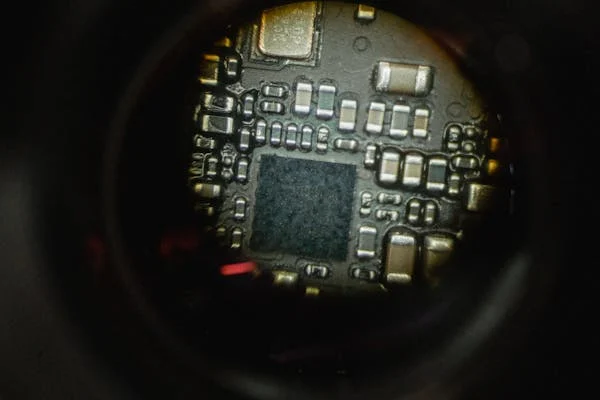
If you’re in search of mobile phone repair near Open University, Gadgets Inn is your go-to solution in Ware, Hertfordshire. Our team of skilled technicians is dedicated to providing fast, efficient, and affordable repair services for all types of mobile devices.
Why Choose Gadgets Inn for Mobile Phone Repairs?
1. Certified Technicians
At Gadgets Inn, we pride ourselves on having certified technicians who are experts in mobile phone repairs. Whether you have an iPhone, Samsung, or Huawei, we’ve got you covered.
2. Quick Service
We understand that a malfunctioning phone can impact your studies and daily life. That’s why we aim to complete most repairs within the same day, ensuring you can get back to what matters most.
3. Affordable Rates
Quality repairs don’t have to be expensive. We offer competitive pricing on all services, with clear quotes upfront to avoid surprises.
4. Warranty on Repairs
Your peace of mind is important to us. That’s why all our repairs come with a warranty, so you can trust that your device is well taken care of after leaving our shop.
Common Mobile Phone Issues We Address
Cracked Screens
A cracked screen is one of the most frequent issues we handle. Whether it’s an iPhone 14, Samsung Galaxy S22, or any other model, we can replace your screen efficiently.
Battery Problems
Is your phone’s battery not holding a charge? We provide battery replacement services for various brands, ensuring your device runs smoothly.
Charging Port Issues
If your phone isn’t charging properly, the charging port might need repair. We can quickly diagnose and fix these issues for all major brands.
Software Glitches
From slow performance to app crashes, software issues can be frustrating. Our technicians can troubleshoot and resolve these problems, getting your device back in top shape.
Brands We Service
We handle a wide range of mobile phone brands and models, including:
- Apple: iPhone 13, iPhone 12, iPhone SE, etc.
- Samsung: Galaxy S23, Galaxy A series, Galaxy Note.
- Huawei: P50, Mate series.
- Google: Pixel 6, Pixel 5a, etc.
- OnePlus: OnePlus 10, OnePlus Nord.
Whatever the brand, we’re here to help!
Convenient Location Near Open University
Gadgets Inn is conveniently located near the Open University, making it easy for students and staff to access our repair services. Whether you’re on a break between classes or need a quick fix after lectures, our shop is easily reachable.
Customer Feedback
“Fast and Friendly Service!”
“I dropped my phone and shattered the screen. Gadgets Inn fixed it within hours at a great price. Highly recommend!” – Emily, Ware
“Professional and Efficient”
“The staff at Gadgets Inn are very knowledgeable. They resolved my Samsung’s battery issue quickly. I’ll definitely return!” – James, Hertfordshire
How to Get Started
Getting your phone repaired at Gadgets Inn is easy:
- Visit Our Shop: Stop by our conveniently located store near Open University.
- Free Diagnostic: We’ll perform a free diagnostic to identify the problem.
- Repair Approval: After you approve the quote, we’ll start the repair process.
- Pick Up: Most repairs are ready for pick-up the same day!
Contact Us Today!
For mobile phone repair near me or specifically near Open University, trust Gadgets Inn in Ware, Hertfordshire. Contact us at [your phone number] or visit our website to schedule your repair today!

Are you searching for reliable mobile phone repair near Missionary Training College? Look no further! At Gadgets Inn, we specialize in providing quick and efficient mobile phone repair services right here in Ware, Hertfordshire. Whether you’re dealing with a cracked screen, battery issues, or software problems, our experienced technicians are ready to help.
Why Choose Gadgets Inn for Your Mobile Phone Repair?
1. Expert Technicians
Our team at Gadgets Inn consists of certified technicians with extensive experience in mobile phone repair. We handle all major brands and models, including Apple, Samsung, Huawei, and more. Our expertise ensures that your device is in safe hands.
2. Fast Turnaround Time
We understand that a malfunctioning phone can disrupt your daily life. That’s why we prioritize speed without compromising quality. Most repairs can be completed within the same day, allowing you to get back to your routine as quickly as possible.
3. Affordable Pricing
Quality repairs shouldn’t break the bank. At Gadgets Inn, we offer competitive pricing for all our services. We provide transparent quotes upfront, so you’ll never be caught off guard by hidden fees.
4. Warranty on Repairs
We stand by our work. All our repairs come with a warranty, giving you peace of mind that your device is protected after leaving our shop. If any issues arise within the warranty period, just bring it back, and we’ll take care of it.
Common Mobile Phone Issues We Fix
Cracked Screens
One of the most common issues we encounter is cracked or shattered screens. Whether you own an iPhone 13, Samsung Galaxy S21, or a Google Pixel 5, our team can replace your screen swiftly and efficiently, restoring your device’s functionality.
Battery Replacement
Is your phone’s battery draining too quickly? We provide battery replacement services for all major brands. Whether you have an iPhone, Android, or any other model, we can help extend the life of your device with a new battery.
Charging Port Repair
If your phone isn’t charging properly, the problem may lie with the charging port. Our technicians can diagnose and repair issues with charging ports for various models, ensuring you can charge your phone without hassle.
Software Issues
From freezing screens to app crashes, software problems can be incredibly frustrating. We offer software troubleshooting and repair services to get your device back up and running smoothly.
Brands We Service
At Gadgets Inn, we cater to a wide range of mobile phone brands and models, including:
- Apple: iPhone 14, iPhone SE, iPhone X, and more.
- Samsung: Galaxy S23, Galaxy Note 20, Galaxy A series.
- Huawei: P50 Pro, Mate 40, and more.
- Google: Pixel 6, Pixel 5a, and others.
- OnePlus: OnePlus 10 Pro, OnePlus Nord, etc.
No matter what brand you have, our skilled technicians can handle it!
Convenient Location Near Missionary Training College
Gadgets Inn is conveniently located just a short distance from the Missionary Training College, making us the perfect choice for students and faculty looking for quick and reliable mobile phone repairs. Whether you’re rushing between classes or need a quick fix during your lunch break, our shop is easy to access.
Customer Testimonials
“Quick and Reliable Service!”
“I had a cracked screen on my iPhone 12 and was worried about the repair cost. Gadgets Inn not only provided a great price but also fixed it within hours! Highly recommend their services!” – Sarah, Ware
“Friendly and Professional Staff”
“The technicians at Gadgets Inn are very knowledgeable. They fixed my Samsung Galaxy in no time and explained everything clearly. I’ll definitely return for any future repairs!” – Mark, Hertfordshire
How to Get Started
Getting your phone repaired at Gadgets Inn is simple:
- Visit Us: Stop by our shop located conveniently near the Missionary Training College.
- Free Diagnostic: We’ll conduct a free diagnostic to determine the issue with your device.
- Repair Process: Once you approve the quote, we’ll get to work on your repair.
- Pick Up Your Device: In most cases, you’ll have your phone back the same day!
Contact Us Today!
If you’re looking for mobile phone repair near me or specifically near Missionary Training College, Gadgets Inn is your go-to destination in Ware, Hertfordshire. Contact us today at [your phone number] or visit our website to schedule your repair. Let us help you get your device back in top shape!
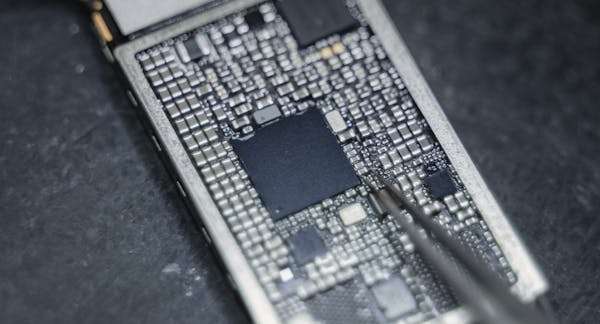
Are you looking for reliable mobile phone repair near Easneye? Gadgets Inn in Ware, Hertfordshire, is here to offer professional and affordable mobile phone repair services. Whether you’re dealing with a cracked screen, battery issues, or software problems, our experienced technicians are equipped to handle it all. Located conveniently close to Easneye, Gadgets Inn is your trusted local repair center for all types of mobile phone issues.
Why Choose Gadgets Inn for Mobile Phone Repairs near Easneye?
1. Convenient Location Near Easneye
Located in Ware, Gadgets Inn is only a short distance from Easneye, making it easy for residents to get their phones repaired without a long journey. Whether you’re dealing with an emergency phone issue or planning routine maintenance, Gadgets Inn is nearby and ready to help.
2. Comprehensive Repair Services for Mobile Phones
At Gadgets Inn, we provide a full range of repair services for all common mobile phone problems. Our most popular services include:
- Screen Repair and Replacement: Cracked or shattered screen? We offer fast and reliable screen replacements to restore your phone’s appearance and functionality.
- Battery Replacement: If your phone’s battery isn’t holding a charge like it used to, we provide battery replacement services to improve its performance and longevity.
- Charging Port Repair: Charging problems can be frustrating. We can repair or replace faulty charging ports to get your phone back in working order.
- Water Damage Repair: Water damage can be serious, but our technicians have experience in recovering water-damaged phones and restoring their functionality.
- Software and Performance Issues: Experiencing slowdowns, software glitches, or other performance issues? We can diagnose and fix software-related problems to improve your device’s performance.
We use only high-quality parts for repairs, ensuring that your phone is returned to you in excellent working condition.
3. Repairs for All Major Mobile Phone Brands
Our skilled technicians are trained to handle repairs for a wide range of mobile phone brands. Some of the brands we commonly work with include:
- Apple iPhone: From the older iPhone 8 to the latest iPhone 15, we provide comprehensive repair services, including screen and battery replacements.
- Samsung Galaxy: Whether you own a Samsung Galaxy S20, S21, or S23 Ultra, we can repair screens, batteries, and other issues.
- Google Pixel: We repair popular Google Pixel models like the Pixel 4, Pixel 5, Pixel 6, and Pixel 7.
- Huawei, OnePlus, and Sony Xperia: Gadgets Inn also services brands like Huawei, OnePlus, and Sony Xperia, ensuring that you receive expert care regardless of your phone brand.
4. Transparent Pricing with No Hidden Fees
At Gadgets Inn, we believe in transparency and fair pricing. Our rates are competitive, and we offer upfront quotes for all repairs. Some of our standard repair services include:
- Screen Replacement: Starting from £45
- Battery Replacement: Starting from £30
- Charging Port Repair: Starting from £35
- Water Damage Repair: Starting from £50
Our transparent pricing structure ensures you won’t encounter any surprise fees, allowing you to get the best value for your money.
5. Certified Technicians with Years of Experience
Our team at Gadgets Inn consists of certified technicians with extensive experience in mobile phone repairs. From simple repairs to complex fixes, we handle each device with care and precision. When you choose Gadgets Inn, you’re trusting skilled professionals who prioritize quality and customer satisfaction.
6. Fast, Same-Day Repairs
We understand that being without your phone can be inconvenient, so we aim to provide same-day repairs for many common issues, such as screen and battery replacements. Our goal is to get your phone back to you as quickly as possible without sacrificing quality. If a repair requires more time, we’ll let you know upfront and provide an accurate timeframe.
7. Serving Easneye and Surrounding Areas
Gadgets Inn is proud to serve not only Easneye but also surrounding areas in Ware and Hertfordshire, including Hertford, Broxbourne, and Stanstead Abbotts. As a trusted local repair center, we’re committed to providing the highest level of service to our community. Whether you’re from Easneye or just passing through, you can count on us for reliable and affordable mobile phone repair services.
Mobile Phone Repair Near Me Easneye: Gadgets Inn is Here for You
If you’re searching for “mobile phone repair near me Easneye”, Gadgets Inn is your local solution. Our team of expert technicians is equipped to handle all your mobile phone issues, from cracked screens to battery replacements and beyond. We offer fast, reliable, and affordable repairs that will get your phone back in working order, saving you the cost and hassle of a replacement device.
Contact Gadgets Inn for Your Mobile Phone Repair Needs
Don’t let mobile phone issues disrupt your day. If you’re near Easneye and need a repair, Gadgets Inn is here to help. Contact us today to schedule a repair, or visit our shop in Ware to speak with one of our friendly team members. We’re committed to providing high-quality repairs and ensuring that our customers stay connected.

Are you looking for reliable mobile phone repair near All Nations Christian College? Gadgets Inn, located in Ware, Hertfordshire, is your local expert for mobile phone repairs. From cracked screens to battery replacements and software issues, our skilled technicians are here to help. If you’re based near All Nations Christian College, you won’t have to go far to find a trusted mobile phone repair service.
Why Choose Gadgets Inn for Mobile Phone Repairs near All Nations Christian College?
1. Convenient Location Near All Nations Christian College
Our shop is conveniently located near All Nations Christian College, making it easy for students, faculty, and visitors to access top-quality phone repair services. Whether you need a quick fix between classes or are dealing with an unexpected issue, Gadgets Inn is just a short trip away.
2. Comprehensive Repair Services for Mobile Phones
At Gadgets Inn, we provide a wide range of repair services to meet all your mobile phone needs. Some of the most common issues we fix include:
- Screen Repair: Cracked or shattered screens can be frustrating. We offer fast screen replacements to restore your phone’s display to its original clarity.
- Battery Replacement: If your phone’s battery is draining too quickly, we can replace it to give your device a longer life.
- Charging Issues: Charging ports can wear out over time. We can repair or replace the charging port to ensure your phone powers up smoothly.
- Water Damage Repair: Dropped your phone in water? We use advanced techniques to fix water-damaged phones and restore their functionality.
- Software Troubleshooting: Experiencing software glitches, slowdowns, or app issues? Our technicians can diagnose and resolve software problems to keep your phone running smoothly.
We use high-quality replacement parts for all repairs, ensuring that your device is returned to you in optimal working condition.
3. Repairs for All Major Mobile Phone Brands
At Gadgets Inn, we specialize in repairing a wide variety of mobile phone brands and models. Whether you have the latest iPhone or a different brand, we’re here to help. We service:
- Apple iPhone: From the iPhone SE to the latest iPhone 15, we handle everything from screen repairs to battery replacements.
- Samsung Galaxy: Whether you have a Samsung Galaxy S20, S21, or S23 Ultra, we can fix any issue you might encounter.
- Google Pixel: We service Google Pixel models like the Pixel 5, Pixel 6, and Pixel 7, ensuring reliable repairs for all Pixel users.
- OnePlus, Huawei, and Sony: We also repair popular brands like OnePlus, Huawei, and Sony Xperia, providing high-quality services for a range of devices.
4. Affordable Pricing with No Hidden Fees
At Gadgets Inn, we believe in fair and transparent pricing. Our services are competitively priced, so you know exactly what to expect. Some of our popular repair services include:
- Screen Replacement: Starting from £45
- Battery Replacement: Starting from £30
- Charging Port Repair: Starting from £35
- Water Damage Repair: Starting from £50
We understand that affordability matters, especially for students and faculty members at All Nations Christian College. Our pricing reflects our commitment to offering great service at fair rates.
5. Professional Technicians You Can Trust
Our team consists of certified technicians with years of experience in mobile phone repairs. We handle everything from simple fixes to complex repairs with care and precision. You can trust that your device is in good hands with our skilled professionals, who are dedicated to delivering the highest quality service.
6. Fast Turnaround with Same-Day Repairs
At Gadgets Inn, we know that being without your phone can be inconvenient. That’s why we offer same-day repair services for common issues like screen and battery replacements. For more complex repairs, we provide accurate time estimates to ensure you know when to expect your phone back.
Our commitment to efficiency means that you can get your phone repaired quickly and continue with your day-to-day activities at All Nations Christian College without lengthy interruptions.
7. Serving All Nations Christian College and Nearby Areas
We proudly serve the All Nations Christian College community and the surrounding areas in Ware, Hertfordshire, including Hertford, Broxbourne, and Stanstead Abbotts. Whether you’re a student, faculty member, or visitor, you can count on Gadgets Inn for reliable and affordable mobile phone repairs.
Mobile Phone Repair Near Me All Nations Christian College: Your Local Solution
If you’re searching for “mobile phone repair near me All Nations Christian College”, Gadgets Inn is your trusted local repair specialist. We provide efficient, affordable, and high-quality repair services that are perfect for those located near All Nations Christian College. From quick screen replacements to in-depth software troubleshooting, our team is here to address all your mobile phone issues.
Contact Gadgets Inn Today
Don’t let a broken mobile phone disrupt your studies or work at All Nations Christian College. Gadgets Inn offers reliable repairs, affordable pricing, and quick turnaround times, ensuring you get back to your routine without delay.
Contact us today to schedule your repair or drop by our shop in Ware, Hertfordshire, to speak with our friendly staff. We look forward to helping you with all your mobile phone repair needs.

Are you searching for reliable mobile phone repair near Hertford Regional College? Gadgets Inn, located in Ware, Hertfordshire, is the go-to choice for students, faculty, and nearby residents. We provide expert repairs for a variety of mobile devices, including iPhones, Samsungs, and Google Pixels, with services ranging from screen replacements to software troubleshooting. Our experienced technicians are here to ensure your phone is restored to optimal condition, keeping you connected with ease.
1. Why Choose Gadgets Inn for Mobile Phone Repair Near Me Hertford Regional College?
Selecting a trusted repair service is essential to maintaining your device’s performance. Gadgets Inn has become a reliable option for mobile phone repair near Hertford Regional College for several reasons:
- Experienced Technicians: Our team is skilled in repairing a wide range of mobile phone models.
- High-Quality Parts & Warranty: We use only genuine parts, backed by a warranty for added assurance.
- Quick Turnaround: Many repairs, like screen or battery replacements, can be completed the same day.
- Transparent Pricing: With no hidden fees, we provide upfront, competitive pricing on all repairs.
2. Comprehensive Mobile Phone Repair Services Near Hertford Regional College
At Gadgets Inn, we offer a full range of repair services to meet both hardware and software needs. Here are some of the services we provide:
- Screen Repair and Replacement: Cracked screens are a common issue. We offer replacements for models like the iPhone 13, Samsung Galaxy S22, and Google Pixel 6.
- Battery Replacement Services: A deteriorating battery can make daily use frustrating. We provide battery replacements to restore your phone’s battery life and reliability.
- Charging Port Repair: If your phone won’t charge correctly, we can repair or replace the charging port to ensure seamless charging.
- Water Damage Repair: Water exposure can harm your device’s components. Gadgets Inn specializes in diagnosing and repairing water-damaged phones to restore functionality.
- Software Troubleshooting & Updates: From software glitches to necessary updates, our team ensures your device’s software is in top condition for smooth performance.
3. Brands and Models We Service at Gadgets Inn
Our technicians are experienced with a range of phone brands and models, so no matter your device, Gadgets Inn can help. Here are some of the major brands we service:
- Apple iPhones: From the iPhone SE to the latest iPhone 14, we handle screen replacements, battery issues, and more.
- Samsung Galaxy Series: We provide repairs for Galaxy models, including the S, Note, and A series.
- Google Pixel Phones: Whether it’s the Pixel 3 or the latest Pixel 7, we’re equipped to repair a variety of Google devices.
- Huawei, OnePlus, and Other Brands: Gadgets Inn also repairs Huawei, OnePlus, and various other Android models, making us a one-stop repair solution.
If you don’t see your model listed, reach out—we likely have the expertise to help with your specific device.
4. Convenient Mobile Phone Repair Near Me Hertford Regional College
Located near Hertford Regional College, Gadgets Inn is an accessible repair solution for students, faculty, and nearby residents. When you search for “mobile phone repair near me Hertford Regional College”, Gadgets Inn offers a local, reliable solution to keep you connected with ease.
5. Easy and Transparent Repair Process
We aim to make the repair process as simple and stress-free as possible. Here’s a step-by-step look at our process:
- Initial Diagnosis: We begin with a thorough assessment of your phone to identify the issue.
- Repair Estimate: Based on the diagnosis, we provide a clear and competitive estimate.
- Professional Repair: Our technicians complete the repair using high-quality parts and industry-standard techniques.
- Final Quality Check: We conduct a quality check to ensure everything works as expected.
- Device Pickup: Once repairs are complete, you can pick up your phone and receive tips for ongoing maintenance.
6. Customer Reviews – Trusted by the Hertford Regional College Community
Our dedication to quality service has earned us the trust of customers near Hertford Regional College. Here’s what some of our satisfied clients have to say:
- “My iPhone screen was fixed quickly and looks as good as new. Highly recommend Gadgets Inn!”
- “The charging port on my Samsung Galaxy wasn’t working, but Gadgets Inn solved the problem in no time. Great service!”
At Gadgets Inn, we’re proud to support our community with dependable, efficient repair services.
7. Visit Gadgets Inn for Mobile Phone Repair Near Hertford Regional College
For mobile phone repairs you can count on, visit Gadgets Inn. Our technicians are here to provide expert service for all major phone brands and models, from screen replacements to software fixes. When you’re searching for mobile phone repair near me Hertford Regional College, Gadgets Inn is your local choice for reliable repairs.