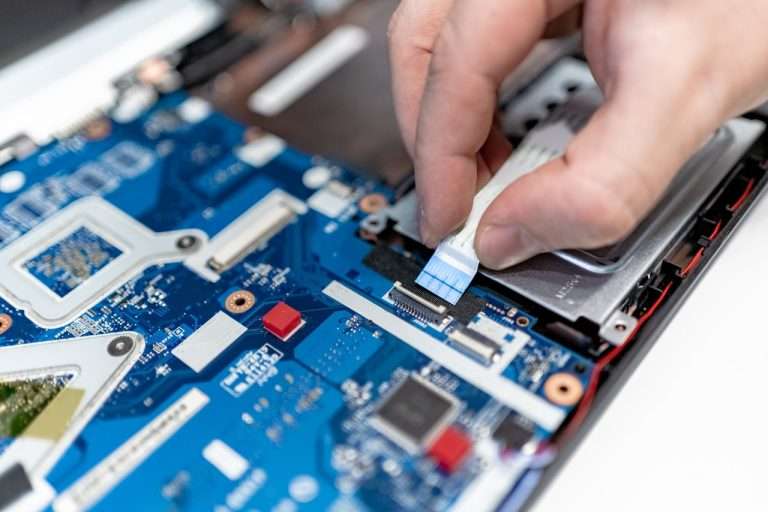Finding a reliable and fast mobile phone repair service near me Ware Museum is crucial, especially when your device suddenly malfunctions. Gadgets Inn, located conveniently in the heart of Ware, Hertfordshire, is your one-stop shop for all mobile phone repairs. Whether it’s a broken screen, battery issues, or even water damage, our team of expert technicians is equipped to handle all types of repairs with professionalism and speed.
We aim to provide not just repairs but peace of mind, ensuring that your mobile device is back in perfect working order as quickly as possible. Our focus on delivering exceptional service, coupled with our prime location near Ware Museum, makes us a convenient choice for residents and visitors alike.
Why Choose Gadgets Inn for Your Mobile Phone Repair?
1. Conveniently Located Near Ware Museum
Gadgets Inn is situated just a short walk away from Ware Museum, making it the perfect choice for anyone in need of quick and efficient mobile phone repair services in the area. Whether you’re a local or just visiting Ware, the proximity of our shop to popular landmarks like the museum adds to the convenience of getting your phone repaired without disrupting your schedule.
Imagine dropping off your phone at our shop and taking a leisurely stroll through the Ware Museum, exploring the rich history of the town while we take care of your device. By the time you’re done, your phone will be too! We believe in creating a seamless experience for our customers, combining convenience with quality.
2. Expertise Across a Wide Range of Mobile Phone Brands and Models
At Gadgets Inn, we understand that mobile phones come in a variety of brands and models, each requiring unique attention and specialized tools. That’s why we ensure that our technicians are trained to repair all major brands and models. Whether you own the latest flagship device or an older, reliable model, you can trust us to restore your phone to its optimal condition.
Some of the brands and models we service include:
- Apple iPhone Repair: We repair all models, from the latest iPhone 15 series to earlier versions like the iPhone 11. Whether you need a screen replacement, battery replacement, or software issue troubleshooting, we’ve got you covered.
- Samsung Galaxy Repair: Samsung devices like the Galaxy S21, S20, Note 20, and older models are popular, but they can be prone to issues like screen damage or charging problems. Our team specializes in fixing these problems efficiently.
- Google Pixel Repair: Google’s Pixel phones are known for their exceptional cameras and clean software, but they too can suffer from hardware issues like battery failure or cracked screens. We repair all models, including the Pixel 7 and Pixel 6.
- Huawei and OnePlus Repair: Huawei and OnePlus are rising stars in the mobile industry, but finding a repair shop that specializes in these brands can be tough. At Gadgets Inn, we can fix any issue with these phones, from software glitches to hardware malfunctions.
- Sony Xperia and LG Repair: If you’re still rocking a Sony Xperia or an LG device, no need to worry. We can troubleshoot and repair older models as well, ensuring that you don’t have to upgrade unless you’re ready.
We take pride in being versatile and knowledgeable about all devices. Whether you’re dealing with a major issue or a minor inconvenience, we offer customized repair solutions for your specific make and model.
3. Common Mobile Phone Issues We Handle
Modern mobile phones are complex devices that are subject to a wide variety of potential issues. At Gadgets Inn, we are well-equipped to handle all of them. Below are some of the most common problems we see in our shop:
- Cracked or Broken Screens: A cracked screen is one of the most common phone issues, and it’s also one of the most frustrating. Not only does it hinder your ability to use the device, but it can also pose a risk of injury from shattered glass. We offer fast screen replacements for all major brands, ensuring that your phone looks and functions like new.
- Battery Problems: Over time, phone batteries can degrade, leading to reduced battery life, overheating, or failure to charge. We can quickly diagnose and replace your battery, allowing you to get back to using your phone without worrying about it dying unexpectedly.
- Water Damage: Water and electronics don’t mix, but accidents happen. If your phone has been exposed to water, we offer specialized water damage repair services. We’ll assess the extent of the damage and use advanced techniques to restore your device, often saving it from permanent damage.
- Charging Port Issues: If your phone won’t charge properly or charges intermittently, it may be due to a faulty charging port. We can repair or replace the port, ensuring that your phone charges reliably again.
- Software Issues: Sometimes the problem with your phone isn’t hardware-related but rather a glitch in the operating system or apps. We are experienced in diagnosing and fixing software problems, whether it’s a slow phone, freezing apps, or failed updates.
No issue is too big or small for us to handle. We believe in providing comprehensive solutions so that our customers can walk away with their phones fully functional and hassle-free.
4. Fast and Affordable Repairs
At Gadgets Inn, we understand that time is of the essence when it comes to phone repairs. That’s why we aim to complete most repairs on the same day, particularly for common issues like screen or battery replacements. Our goal is to get you back to using your phone as quickly as possible, without compromising on quality.
We also believe that high-quality repairs shouldn’t break the bank. Our services are competitively priced, offering excellent value for money. Here’s a look at some of our standard pricing:
- Screen replacements starting from £45
- Battery replacements starting from £30
- Charging port repairs starting from £35
- Water damage repair starting from £50
We are upfront with our pricing, and there are no hidden fees. When you bring your phone in for repair, we’ll give you an honest estimate of the cost and time required to complete the job.
5. Trusted Technicians with Professional Expertise
We take great pride in the skill and professionalism of our technicians. Each member of our team is fully trained and certified in mobile phone repair, with years of experience across multiple devices and brands. You can trust that when you leave your phone with us, it’s in expert hands.
We also only use high-quality replacement parts, ensuring that your phone performs like new after repairs. Whether we’re replacing your screen, battery, or any other component, we maintain the highest standards of service and craftsmanship.
6. Walk-In Service with Same-Day Repairs
Our location near Ware Museum makes it easy to drop off your phone and explore the town while we repair it. We offer walk-in services, so there’s no need to book an appointment in advance. Simply stop by with your phone, and we’ll take care of the rest.
In most cases, we can complete repairs the same day, especially for common problems like screen cracks or battery replacements. If the repair requires more time, we’ll give you an accurate estimate of when you can pick up your phone. You can count on us for fast, reliable, and professional service every time.
7. Serving Ware, Hertfordshire, and the Surrounding Areas
Gadgets Inn proudly serves not only Ware but also the surrounding areas, including Hertford, Stanstead Abbotts, Amwell, and Hoddesdon. Our reputation for quality and reliability extends throughout Hertfordshire, attracting customers from all over the region.
Whether you’re a local resident or visiting Ware for the day, we’re here to provide you with exceptional phone repair services. Many of our customers return to us for future repairs because of the trust they’ve built with our team.
Get in Touch with Gadgets Inn Today
If you’re in need of a mobile phone repair near Ware Museum, look no further than Gadgets Inn. Our team is ready to diagnose and fix your phone, no matter the issue. Visit us today or give us a call to discuss your repair needs. We’re here to help get your device back to full working order, so you can stay connected with the world.

Say Goodbye to Battery Woes: 7 Effective Ways to Fix Your Phone Battery
Introduction:
In today’s fast-paced world, our smartphones have become an essential part of our daily lives. From staying connected with loved ones to managing work tasks on the go, our phones play a crucial role. However, nothing can be more frustrating than a phone battery that drains faster than our excitement for new tech. But fret not! In this blog, we will explore seven effective ways to fix your phone battery and bid farewell to those never-ending charging woes.
Optimize Your Phone’s Settings:
One of the primary reasons for battery drain is excessive usage of power-hungry features. Take a moment to review and optimize your phone’s settings. Reduce screen brightness, enable battery-saving mode, and disable unnecessary background app refresh. Additionally, limit location services and disable push email notifications. By tweaking these settings, you can significantly extend your phone’s battery life.
Uninstall Power-Hungry Apps:
Some apps are notorious for draining your phone’s battery. Identify the culprits by checking your battery usage statistics in the settings. Uninstall or disable apps that consume an excessive amount of power. Social media apps, streaming services, and gaming applications often fall into this category. Consider using lightweight alternatives or accessing these services through your phone’s web browser to save battery life.
Keep Your Phone’s Software Updated:
Regular software updates not only introduce new features but also often include battery optimization improvements. Outdated software may contain bugs or inefficient code that drains battery unnecessarily. Stay on top of software updates by enabling automatic updates or regularly checking for new releases. Keeping your phone’s software up to date is a simple yet effective way to ensure better battery performance.
Reduce Background Processes:
Multitasking on your phone can be convenient, but it can also be a drain on your battery. Close unnecessary apps running in the background to reduce the load on your device’s processor. Most phones offer a task manager or app switcher that allows you to quickly close background processes. By doing this regularly, you’ll not only save battery life but also enjoy a smoother overall performance.
Disable Unnecessary Connectivity Options:
Connectivity features such as Wi-Fi, Bluetooth, and GPS can consume significant amounts of battery power when left enabled unnecessarily. Turn off these features when you’re not actively using them. Additionally, consider disabling Wi-Fi scanning and location-based services, as they constantly search for networks and drain your battery. Remember, enabling these features only when needed can make a noticeable difference in your phone’s battery life.
Calibrate Your Battery:
Over time, your phone’s battery may lose its accuracy in reporting its charge level accurately. Calibrating your battery can help resolve this issue. To calibrate, fully charge your phone and then let it drain completely until it shuts down. Once it’s completely drained, charge it to 100% without interruption. This process helps your phone’s operating system recalibrate its battery level indicator, providing you with a more accurate reading.
Replace Your Phone’s Battery:
If you’ve tried all the above methods and your phone battery is still performing poorly, it might be time for a replacement. Many smartphones allow for battery replacement, either through authorized service centers or by purchasing a compatible battery and following a DIY guide. However, if your phone’s battery is sealed, it’s best to seek professional help. A new battery can breathe new life into your device, ensuring optimal battery performance for an extended period.
Conclusion:
Dealing with a constantly draining phone battery can be frustrating, but you don’t have to suffer in silence. By following the seven effective ways mentioned above, you can fix your phone battery issues and enjoy longer-lasting power on the go. From optimizing your phone’s settings to calibrating your battery and replacing it if necessary, these solutions will help you bid farewell to those pesky charging woes. So, say goodbye to battery anxiety and embrace a hassle-free smartphone experience!
For professional and best services contact at gadgetsinn.co.uk

Why Refurbished Gadgets are a Good Option?
In today’s fast-paced world, technology plays a significant role in our daily lives. From smartphones to laptops and other electronic devices, staying up-to-date with the latest gadgets has become a necessity. However, buying brand new devices can often put a strain on our wallets. That’s where refurbished gadgets come into the picture. In this article, we will explore why refurbished gadgets are a good option for tech enthusiasts and budget-conscious consumers alike.
1. Introduction
Introduce the concept of refurbished gadgets and how they offer an alternative to buying new devices. Mention the growing popularity of refurbished gadgets due to their cost-effectiveness and environmental benefits.
2. What are Refurbished Gadgets?
Explain what refurbished gadgets are and how they differ from used or second-hand devices. Highlight the refurbishment process, which involves thorough testing, repairing, and cleaning to ensure the devices are in working condition.
3. Benefits of Buying Refurbished Gadgets
3.1. Cost-effective
Discuss how refurbished gadgets are significantly cheaper compared to their brand new counterparts. Explain that consumers can save a considerable amount of money by opting for refurbished devices without compromising on quality.
3.2. Quality Assurance
Highlight how reputable refurbishment processes involve extensive testing and repair procedures. Assure the readers that refurbished gadgets go through rigorous quality checks to ensure optimal performance and reliability.
3.3. Environmentally Friendly
Emphasize the positive environmental impact of purchasing refurbished gadgets. Explain how buying refurbished reduces electronic waste and promotes the reuse of valuable resources, contributing to a more sustainable future.
3.4. Access to Older Models
Describe how refurbished gadgets provide an opportunity to own older models that may no longer be available in the market. Discuss the appeal for consumers who prefer specific features or designs that might be absent in newer versions.
4. Common Misconceptions about Refurbished Gadgets
4.1. Reduced Performance or Reliability
Address the misconception that refurbished gadgets are inferior in terms of performance or reliability. Explain how the refurbishment process ensures that any issues are rectified, resulting in devices that function just as well as new ones.
4.2. Lack of Warranty
Clarify that refurbished gadgets often come with warranties, debunking the myth that they lack proper warranty coverage. Highlight the importance of checking the warranty details before making a purchase.
4.3. Limited Availability
Counter the notion that refurbished gadgets are scarce or hard to find. Mention the increasing number of reputable sellers and manufacturers offering refurbished options, expanding the availability of such devices.
5. Factors to Consider When Buying Refurbished Gadgets
5.1. Reputable Sellers
Advise readers to purchase refurbished gadgets from reputable sellers or manufacturers with a proven track record. Discuss the significance of dealing with trustworthy sources to ensure a positive buying experience.
5.2. Warranty and Return Policy
Urge readers to thoroughly understand the warranty and return policy associated with refurbished gadgets. Encourage them to choose sellers that offer comprehensive warranty coverage and a reasonable return policy.
5.3. Device Condition
Highlight the importance of carefully examining the condition of refurbished gadgets. Encourage readers to look for detailed product descriptions and images, ensuring they are aware of any cosmetic imperfections or signs of wear.
5.4. Compatibility and Upgradability
Remind readers to consider the compatibility and upgradability of refurbished gadgets, especially if they plan to integrate the device with existing technology or seek future enhancements.
6. How to Find Reliable Refurbished Gadgets
6.1. Manufacturer Refurbishment Programs
Discuss the benefits of purchasing refurbished gadgets directly from the manufacturer’s refurbishment programs. Explain how this option provides an added layer of assurance in terms of quality and warranty coverage.
6.2. Certified Resellers
Recommend seeking refurbished gadgets from certified resellers who specialize in refurbishing and selling electronic devices. Highlight the advantages of buying from trusted resellers with a reputation for reliability.
6.3. Customer Reviews and Ratings
Encourage readers to consider customer reviews and ratings when researching refurbished gadgets. Explain how firsthand experiences from other buyers can provide valuable insights into the quality and performance of the devices.
7. Conclusion
Summarize the key points discussed throughout the article, emphasizing the benefits of buying refurbished gadgets. Reiterate that refurbished devices offer a cost-effective, reliable, and environmentally friendly alternative to purchasing brand new gadgets.
8. FAQs
- Are refurbished gadgets as good as new ones? Explain that refurbished gadgets undergo extensive testing and repair processes, making them comparable to new devices in terms of performance and reliability.
- Can I find refurbished gadgets with the latest features? Discuss the possibility of finding refurbished gadgets with the latest features, depending on availability and the refurbishment program or reseller.
- Do refurbished gadgets come with warranties? Clarify that reputable sellers and manufacturers often provide warranties with refurbished gadgets, ensuring consumer protection.
- Are refurbished gadgets safe to use? Assure readers that refurbished gadgets are safe to use as they go through thorough testing to ensure they meet quality and safety standards.
- What should I do if I encounter issues with a refurbished gadget? Advise readers to refer to the warranty and return policy and contact the seller or manufacturer for assistance in case of any issues. For professional and quick services contact at gadgetsinn.co.uk

The Indispensable Need for a MacBook
Unlocking the Powerhouse:
Introduction:
In the digital age, where technology evolves at an astounding pace, having the right tools at our disposal is crucial. When it comes to computing devices, few can match the sleek elegance, reliability, and sheer power of a MacBook. Whether you’re a student, a creative professional, or a business executive, owning a MacBook can revolutionize the way you work, create, and connect. In this blog post, we’ll delve into the compelling reasons why the MacBook has become an indispensable necessity in today’s tech-driven world.
Unparalleled Performance:
One of the primary reasons why the MacBook reigns supreme is its exceptional performance. Equipped with cutting-edge processors, ample RAM, and lightning-fast SSD storage, MacBooks are built to handle even the most demanding tasks with ease. Whether you’re editing high-resolution videos, running complex simulations, or multitasking across multiple resource-intensive applications, the MacBook’s power and efficiency ensure a seamless and lag-free experience.
Seamless Integration with Apple Ecosystem:
If you’re already an iPhone or iPad user, the integration between your Apple devices and a MacBook is nothing short of magical. The ability to seamlessly transition between devices, share files effortlessly, and sync your data across platforms enhances productivity and convenience. The Continuity features, such as Handoff, Universal Clipboard, and AirDrop, allow for a seamless workflow, making the MacBook an essential companion for anyone invested in the Apple ecosystem.
Unmatched Reliability and Durability:
MacBooks have long been hailed for their exceptional build quality, reliability, and durability. Crafted from premium materials, they can withstand the rigors of daily use and are built to last. The robust construction, combined with rigorous quality control measures, ensures that MacBook users enjoy a reliable computing experience with minimal hardware issues. The longevity of MacBooks often exceeds that of their PC counterparts, making them a wise long-term investment.
Enhanced Security and Privacy:
In today’s age of rampant cyber threats and privacy concerns, MacBook users can rest easy knowing that their data is well-protected. macOS, the operating system powering MacBooks, boasts a strong defense against malware, viruses, and other digital threats. Additionally, features like FileVault encryption, secure boot, and the trusted T2 security chip provide an added layer of protection to safeguard your sensitive information. With a MacBook, you can browse the internet, handle sensitive data, and conduct online transactions with peace of mind.
User-Friendly Interface and Intuitive Design:
The MacBook’s user-friendly interface and intuitive design are a testament to Apple’s commitment to an exceptional user experience. macOS offers a seamless and intuitive interface, making it easy for both beginners and seasoned users to navigate and operate the system. The trackpad and the iconic Retina display provide precise control and stunning visuals, enhancing productivity and creative pursuits. Whether you’re a content creator, a student, or a business professional, the MacBook’s design and interface contribute to a pleasurable and efficient user experience.
Extensive Software Ecosystem:
The MacBook boasts an extensive software ecosystem that caters to various domains and professional needs. From creative software like Final Cut Pro X and Logic Pro X to productivity tools like Pages, Keynote, and Numbers, the MacBook offers a comprehensive suite of applications that can boost your productivity, unleash your creativity, and facilitate seamless collaboration. The Mac App Store further expands the software options, allowing users to access a vast library of specialized applications and utilities.
Conclusion:
In a world where technology has become an integral part of our lives, having the right tools is essential for success. The MacBook, with its unrivaled performance, seamless integration, reliability, security, and user-friendly design, has emerged as an indispensable necessity for individuals across various fields. From students who need a powerful and portable device for their studies to professionals who rely on their laptops for creative endeavors or business operations, the MacBook’s versatility and capabilities make it the ultimate companion. Embrace the power and elegance of a MacBook, and unlock a world of endless possibilities.

Extending the Lifespan of Your Batteries
Battery Repair:
In today’s world, batteries play an essential role in powering various devices, from smartphones and laptops to electric vehicles and renewable energy systems. However, batteries can experience issues over time, leading to decreased performance and even failure. Battery repair is a valuable solution that helps extend the lifespan of batteries, saving you money and reducing environmental waste. This article explores the importance of battery repair, and different types of repairs, and offers tips for both DIY enthusiasts and those seeking professional repair services.
Benefits of Battery Repair
Battery repair offers several notable benefits that make it a worthwhile investment. Let’s delve into these advantages:
- Cost-effectiveness: Repairing a battery is often more cost-effective than replacing it entirely. By identifying and fixing the specific problem, you can save a significant amount of money compared to purchasing a new battery.
- Extended battery lifespan: Repairing a battery can give it a new lease on life. By addressing common issues such as cell degradation or electrolyte imbalance, you can extend the lifespan of the battery and enjoy its optimal performance for a longer duration.
- Environmental impact: Repairing batteries contribute to sustainable practices. Rather than disposing of a faulty battery and adding to environmental waste, battery repair promotes resource conservation and reduces the demand for new batteries.
Types of Battery Repair
There are different types of battery repairs, each serving a specific purpose. Let’s explore these options:
- Basic maintenance and cleaning: Regular maintenance, such as cleaning the battery terminals and ensuring proper connections, can help optimize battery performance. This simple yet effective repair technique can prevent issues caused by dirt, corrosion, or loose connections.
- Battery reconditioning: Reconditioning involves restoring a battery’s capacity by balancing the electrolyte concentration or reversing the buildup of sulfation on the battery plates. This technique can revitalize old batteries and improve their overall performance.
- Cell replacement: In cases where a battery has one or more faulty cells, replacing these cells can restore the battery’s functionality. Cell replacement is a more advanced repair technique that requires technical expertise and specialized tools.
DIY Battery Repair
If you’re a DIY enthusiast, there are certain battery repairs you can undertake yourself. Here are some essential considerations and steps for DIY battery repair:
- Safety precautions: Before attempting any repairs, ensure your safety by wearing protective gear such as gloves and safety goggles. Work in a well-ventilated area and keep flammable materials away.
- Basic maintenance: Regularly clean the battery terminals using a mixture of baking soda and water to remove corrosion. Ensure the connections are tight and free from dirt.
- Reconditioning: Follow a step-by-step guide to recondition your battery, which typically involves discharging the battery fully, applying a reconditioning solution, and charging the battery.
- Cell replacement: If you have the necessary expertise, you can replace faulty cells by carefully opening the battery casing, removing the defective cells, and installing new ones.
Professional Battery Repair Services
For those who prefer professional assistance, numerous battery repair services specialize in restoring batteries. Consider the following when seeking professional battery repair:
- Finding a reputable repair service: Research local repair shops or companies specializing in battery repair. Check customer reviews and ratings to ensure their reliability.
- Advantages of professional repairs: Professional repair services have the expertise and tools to diagnose and fix complex battery issues effectively. They can handle various battery types and provide reliable solutions.
- Warranty and Guarantee: Inquire about warranty terms and guarantees provided by the repair service. A reputable repair service will often offer a warranty period to ensure customer satisfaction.
Battery Repair vs. Battery Replacement
Deciding between battery repair and replacement can be a dilemma. Here are a few factors to consider when making this decision:
- Factors to consider: Evaluate the age of the battery, the extent of the damage or degradation, and the cost of repair versus replacement. Newer batteries or severely damaged ones might be better candidates for replacement.
- Cost Comparison: Compare the cost of repair with the cost of purchasing a new battery. If the repair cost is significantly lower, it may be more economical to opt for repair.
- Environmental impact Comparison: Repairing a battery reduces the need for manufacturing new batteries, thereby lowering the environmental impact associated with battery production and disposal.
In conclusion, battery repair is a valuable practice that extends the lifespan of batteries, saves money, and promotes sustainability. Whether you choose to repair a battery yourself or seek professional assistance, keeping your batteries in optimal condition ensures long-lasting performance and reduces waste. Embracing battery repair contributes to a greener future where resources are conserved.
FAQs
Q: How often should I repair my battery? A: The frequency of battery repairs depends on several factors, including the type of battery, its usage patterns, and maintenance practices. Generally, it’s advisable to perform regular maintenance and address repair needs as soon as issues arise.
Q: Can all types of batteries be repaired? A: Most commonly used batteries can undergo repair to some extent. However, the repair process may vary depending on the battery type, complexity, and availability of spare parts.
Q: Is battery repair safe? A: Battery repair involves certain risks, such as exposure to hazardous materials or electrical hazards. It’s crucial to follow safety guidelines, wear protective gear, and consider professional assistance if you’re unsure or uncomfortable with DIY repairs.
Q: Can I repair a battery myself? A: Individuals with the right safety precautions can perform basic maintenance and cleaning. However, more advanced repairs, such as cell replacement, may require technical knowledge and specialized tools, making professional assistance preferable.
Q: What are the signs that a battery needs repair? A: Common signs include decreased battery life, slow charging, failure to hold a charge, or physical damage to the battery. If you experience any of these issues, it’s recommended to assess the battery and consider repair options.

Mobile Fixing: Solutions for Common Mobile Issues
Mobile devices have become an indispensable part of our lives, offering a wide range of functionalities. However, like any other electronic device, they are not immune to problems. From screen cracks to battery drainage and connectivity issues, mobile devices can sometimes be a source of frustration. Fortunately, there are various options available for fixing these issues. In this article, we will explore common mobile problems and provide you with effective solutions to address them.
1. Common Mobile Issues
1.1 Screen Cracks and Damage
One of the most common problems encountered by mobile users is a cracked or damaged screen. Accidental drops or impacts can lead to shattered displays, affecting the device’s usability and aesthetics.
1.2 Battery Drainage
Battery drainage is another prevalent issue faced by mobile users. Constant usage, power-hungry apps, or a faulty battery can cause rapid energy depletion, leaving you with a device that dies too quickly.
1.3 Slow Performance
Have you ever experienced a frustratingly slow mobile device? Slow performance can be attributed to various factors such as outdated software, insufficient storage, or a cluttered device.
1.4 Overheating
Overheating is not only uncomfortable to the touch but can also lead to performance issues and potential damage to internal components. It can be caused by resource-intensive tasks, excessive app usage, or environmental factors.
1.5 Connectivity Problems
Whether it’s Wi-Fi connectivity or mobile network issues, disrupted connections can hinder your mobile experience. Inconsistent signal strength, weak reception, or software glitches can contribute to connectivity problems.
2. Mobile Fixing Options
When faced with mobile issues, it’s essential to know the available fixing options. Here are a few solutions you can consider:
2.1 DIY Troubleshooting
For minor issues, you can try troubleshooting the problem yourself. This may involve restarting your device, clearing cache, or updating software.
2.2 Manufacturer Support
If your device is under warranty, reaching out to the manufacturer’s support can be a viable option. They can guide you through the troubleshooting process or provide authorized repair services.
2.3 Third-Party Repair Services
When warranty coverage expires or for devices without warranty, third-party repair services can come to the rescue. These professional repair centers specialize in fixing mobile devices and offer various services such as screen replacement, battery replacement, and more.
2.4 Mobile Fixing Apps
With advancements in technology, there are now mobile fixing apps available. These apps provide diagnostic tools, optimization features, and troubleshooting guides to help you address common mobile issues.
3. Essential Tools for Mobile Fixing
When attempting to fix mobile issues yourself, it’s important to have the right tools. Here are some essential tools you might need:
● Screwdrivers and pry tools
● Tweezers and spudgers
● Adhesive strips and tapes
● Heat gun or hairdryer for removing adhesive
● ESD-safe mat and wrist strap for static protection
4. Step-by-Step Guide to Fix Common Mobile Issues
Let’s dive into specific steps to fix some of the common mobile issues mentioned earlier. Please note that these steps may vary depending on your device model and manufacturer guidelines.
4.1 Troubleshooting Screen Cracks and Damage
● Step 1: Assess the extent of the damage
● Step 2: Back up your data
● Step 3: Purchase a screen replacement kit
● Step 4: Follow the manufacturer’s instructions to replace the screen
● Step 5: Test the device after the repair
4.2 Addressing Battery Drainage
● Step 1: Check battery usage in settings
● Step 2: Optimize app usage and disable unnecessary background processes
● Step 3: Adjust screen brightness and timeout settings
● Step 4: Replace the battery if necessary
● Step 5: Consider using battery-saving modes or apps
4.3 Improving Slow Performance
● Step 1: Clear cache and unnecessary files
● Step 2: Uninstall unused or resource-intensive apps
● Step 3: Update the device’s software
● Step 4: Perform a factory reset as a last resort
● Step 5: Use optimization apps to enhance performance
4.4 Dealing with Overheating
● Step 1: Identify and close resource-intensive apps
● Step 2: Remove the device’s protective case
● Step 3: Avoid exposing the device to direct sunlight or extreme temperatures
● Step 4: Disable unnecessary features like Bluetooth and location services
● Step 5: Consult a professional if overheating persists
4.5 Resolving Connectivity Problems
● Step 1: Toggle Wi-Fi or mobile data on and off
● Step 2: Restart your device and the Wi-Fi router
● Step 3: Forget and reconnect to the Wi-Fi network
● Step 4: Update your device’s software
● Step 5: Contact your mobile service provider if issues persist
5. Tips for Preventing Mobile Issues
Prevention is always better than cure. Here are some tips to keep your mobile device in optimal condition and prevent common issues:
1. Use a protective case and screen protector to safeguard against accidental damage.
2. Avoid exposing your device to extreme temperatures or moisture.
3. Keep your device updated with the latest software and security patches.
4. Regularly clean cache, uninstall unused apps, and organize your files.
5. Use reputable app sources to avoid installing malicious or poorly optimized apps.
6. Conclusion
Mobile devices have become integral to our daily lives, and encountering issues with them can be frustrating. However, by understanding common mobile problems and the available fixing options, you can address these issues effectively. Whether it’s troubleshooting on your own, seeking manufacturer support, or relying on third-party repair services, there are solutions to fit your needs. Remember to follow the recommended steps and preventive measures to keep your mobile device running smoothly.

MacBook Fix: Troubleshooting Common Issues and Repair Solutions
Introduction
MacBooks are reliable and powerful devices that provide seamless performance for various tasks. However, like any other technology, they can experience issues over time. In this article, we will explore common MacBook problems and provide effective troubleshooting techniques to fix them. Whether you’re facing slow performance, overheating, battery drain, or keyboard malfunctions, we’ve got you covered. Additionally, we’ll discuss software fixes, hardware repairs, and when it’s appropriate to seek professional help.
Common MacBook Issues
1. Slow Performance
Slow performance is a common complaint among MacBook users. It can be caused by excessive background processes, insufficient storage, or outdated software.
2. Overheating
MacBooks may overheat due to heavy usage, blocked vents, or a malfunctioning cooling system. Overheating can lead to decreased performance and potential damage to internal components.
3. Battery Drain
Battery drain issues can occur when a MacBook’s battery health deteriorates, background applications consume excessive power, or there is a hardware-related problem.
4. Keyboard Malfunctions
Some MacBook models have faced keyboard reliability issues, including unresponsive keys or repeating characters. Dust, debris, or hardware defects can cause these malfunctions.
Troubleshooting MacBook Issues
To address common MacBook issues, you can try several troubleshooting techniques:
1. Cleaning Up Storage
Free up disk space by removing unnecessary files, deleting old downloads, and clearing cache data. This can improve overall system performance.
2. Managing Startup Items
Disable unnecessary startup items that consume system resources and slow down your MacBook’s boot time. You can adjust these settings in the System Preferences.
3. Checking Activity Monitor
Use the Activity Monitor utility to identify resource-intensive processes. Close or uninstall applications that are using excessive CPU or memory.
4. Resetting SMC and PRAM
Resetting the System Management Controller (SMC) and Parameter RAM (PRAM) can resolve various hardware and software issues, including battery-related problems and keyboard malfunctions.
Software Fixes
1. Updating macOS
Regularly updating your macOS ensures you have the latest security patches, bug fixes, and performance improvements. Check for updates in the System Preferences.
2. Removing Malware and Adware
Scan your MacBook for malware and adware using reliable antivirus software. Malicious programs can slow down your system and compromise your data.
3. Repairing Disk Permissions
Disk Utility allows you to repair disk permissions, which can help resolve issues related to file access and system stability.
Hardware Repairs
If software troubleshooting doesn’t resolve the problem, you may need to consider hardware repairs. Here are some common hardware issues and their solutions:
1. Replacing a Faulty Battery
If your MacBook’s battery is not holding a charge or draining quickly, it may need to be replaced. Contact an authorized service provider or Apple store for assistance.
2. Fixing a Non-responsive Keyboard
For keyboard issues, Apple has initiated repair programs for certain MacBook models. Check Apple’s support website or visit an authorized service provider for potential repairs.
3. Upgrading RAM and Storage
Upgrading your MacBook’s RAM and storage can significantly improve its performance. Consider consulting a professional or using Apple’s official upgrade options.
Seeking Professional Help
If you’re unable to resolve the issues on your own, it’s advisable to seek professional help. Authorized Apple service providers have the expertise to diagnose and fix complex MacBook problems.
Conclusion
MacBooks are powerful devices, but they can experience various issues over time. By following the troubleshooting techniques mentioned in this article, you can address common MacBook problems related to performance, overheating, battery drain, and keyboard malfunctions. Remember to utilize software fixes, explore hardware repairs when necessary, and seek professional help for complex issues. Keep your MacBook running smoothly and enjoy a seamless computing experience.
FAQs
1. How often should I update my macOS?
Regularly check for updates and install them as soon as they are available. This ensures you have the latest security patches and performance improvements.
2. Can I replace the battery of my MacBook on my own?
It is generally recommended to have the battery replaced by an authorized service provider or an Apple store to ensure proper installation and compatibility.
3. Are all MacBook keyboard issues covered by repair programs?
No, not all MacBook models are included in the repair programs. Refer to Apple’s support website or consult an authorized service provider for specific information.
4. How can I find an authorized Apple service provider near me?
You can use the “Service and Support” section on Apple’s official website to locate authorized service providers in your area.
5. What should I do if my MacBook is still under warranty?
If your MacBook is still under warranty, it’s recommended to contact Apple support or visit an Apple store for assistance with any issues.

Gadgets Fixing: The Ultimate Guide to Troubleshooting and Repair
In today’s digital age, gadgets have become an integral part of our lives. From smartphones to laptops and tablets, these devices accompany us everywhere, aiding in communication, productivity, and entertainment. However, it’s not uncommon for gadgets to encounter issues and malfunctions, disrupting our daily routines. In this article, we will explore the importance of gadgets fixing, common gadget issues, DIY fixing techniques, when to seek professional help, and the benefits of professional gadget fixing. Whether you’re a tech-savvy individual or a novice user, this comprehensive guide will help you resolve gadget problems effectively.
Introduction
In the fast-paced world we live in, gadgets have transformed the way we work, communicate, and relax. With their increasing complexity and ever-evolving technology, it’s essential to address and resolve any issues that arise promptly. Gadgets fixing encompasses the process of troubleshooting and repairing these devices, ensuring their optimal performance and longevity.
Heading 1: Importance of Gadgets Fixing
Gadgets have become an indispensable part of our daily lives. From managing personal schedules to conducting business operations, these devices play a vital role in our efficiency and connectivity. Therefore, it’s crucial to understand the significance of gadgets fixing and the impact it can have on our productivity and convenience.
Heading 2: Common Gadget Issues
Gadgets are susceptible to various problems due to their intricate components and constant usage. Understanding these common issues can help users identify and address them effectively. Let’s explore some of the most frequently encountered gadget problems.
Subheading 2.1: Battery Problems
One of the prevalent issues faced by gadget users is battery-related problems. Whether it’s a smartphone, laptop, or tablet, battery drain, short battery life, or difficulty in charging can significantly hinder device usage.
Subheading 2.2: Screen Damage
Accidental drops or impacts can lead to screen damage, causing cracked or malfunctioning displays. This issue not only affects the visual experience but also impedes touch responsiveness and overall device functionality.
Subheading 2.3: Software Glitches
Software glitches can cause frustrating issues such as freezing, crashing, or slow performance. Whether it’s due to incompatible apps, outdated software versions, or malware, these problems can disrupt the smooth operation of gadgets.
Heading 3: DIY Fixing Techniques
While some gadget issues may require professional intervention, several common problems can be resolved through do-it-yourself (DIY) techniques. These simple yet effective fixes can save time and money, allowing users to regain the functionality of their devices without external assistance.
Subheading 3.1: Battery Replacement
If your gadget’s battery is experiencing performance issues, replacing it can often provide a quick solution. Many smartphones and laptops have user-replaceable batteries, and with the right tools and guidance, this process can be relatively straightforward.
Subheading 3.2: Screen Replacement
In cases of screen damage, particularly for smartphones and tablets, screen replacement can restore the device’s usability. Online tutorials and DIY kits are available for various models, making this task achievable for motivated individuals.
Subheading 3.3: Software Troubleshooting
Software glitches can often be resolved through troubleshooting techniques. Restarting the device, clearing cache and app data, or updating the software can eliminate many common software-related issues.
Heading 4: When to Seek Professional Help
While DIY fixing techniques can be beneficial for certain problems, there are instances when seeking professional help becomes necessary. Identifying the signs and situations that warrant professional intervention can save time, prevent further damage, and ensure accurate repairs.
Subheading 4.1: Complex Issues
Some gadget issues require in-depth knowledge and specialized equipment for proper diagnosis and repair. Complex hardware problems or intricate software malfunctions may exceed the capabilities of the average user, making professional assistance essential.
Subheading 4.2: Lack of Technical Expertise
Not everyone possesses the technical expertise required for intricate gadget repairs. Attempting to fix complex issues without the necessary knowledge and skills can lead to further damage and even render the device irreparable.
Subheading 4.3: Time Constraints
For individuals with demanding schedules, dedicating the time required to troubleshoot and repair gadgets can be challenging. Professional repair services offer convenience and efficiency, allowing users to have their devices fixed without disrupting their routines.
Heading 5: Benefits of Professional Gadget Fixing
While DIY techniques have their merits, professional gadget fixing offers several distinct advantages. Let’s explore the benefits of entrusting your device to experts in the field.
Subheading 5.1: Expertise and Experience
Professional repair technicians possess the necessary expertise and experience to handle a wide range of gadget issues. They are well-versed in the intricacies of different devices and can accurately diagnose problems, ensuring comprehensive repairs.
Subheading 5.2: Time and Cost Efficiency
By opting for professional repairs, users can save time and effort required for troubleshooting and fixing gadgets themselves. Additionally, professional repairs are often cost-effective in the long run, preventing further damage and reducing the need for frequent replacements.
Subheading 5.3: Warranty and Support
Reputable repair services often provide warranties on their work, giving users peace of mind. Moreover, they offer ongoing support and assistance, ensuring that users receive continued help even after the repairs are completed.
Conclusion
Gadgets have become essential tools in our modern lives, and their proper functioning is crucial for seamless communication, productivity, and entertainment. Understanding the common issues that gadgets encounter and the available fixing techniques empowers users to maintain the optimal performance of their devices. Whether through DIY fixes or professional assistance, addressing gadget problems promptly ensures that we can continue to rely on these technological marvels.
FAQs
Q1: Can I fix all gadget issues by myself?
While some problems can be resolved through DIY techniques, complex or intricate issues are best left to professionals. Attempting to fix beyond your expertise can lead to further damage.
Q2: How long does it take to repair a gadget professionally?
The time required for professional repairs varies depending on the severity of the issue and the availability of spare parts. Reputable repair services strive to provide quick and efficient service.
Q3: Will professional repairs void my gadget’s warranty?
It’s essential to consult the terms and conditions of your gadget’s warranty. Reputable repair services often ensure that repairs comply with warranty guidelines.
Q4: Are professional repairs expensive?
The cost of professional repairs depends on the nature of the issue and the device’s make and model. However, professional repairs can be cost-effective in the long run by preventing further damage and extending the device’s lifespan.
Q5: Where can I find professional gadget repair services?
You can find professional gadget repair services through online directories, manufacturer-certified service centers, or by seeking recommendations from friends, family, or online communities.
For professional and best services contact at gadgetsinn.co.uk
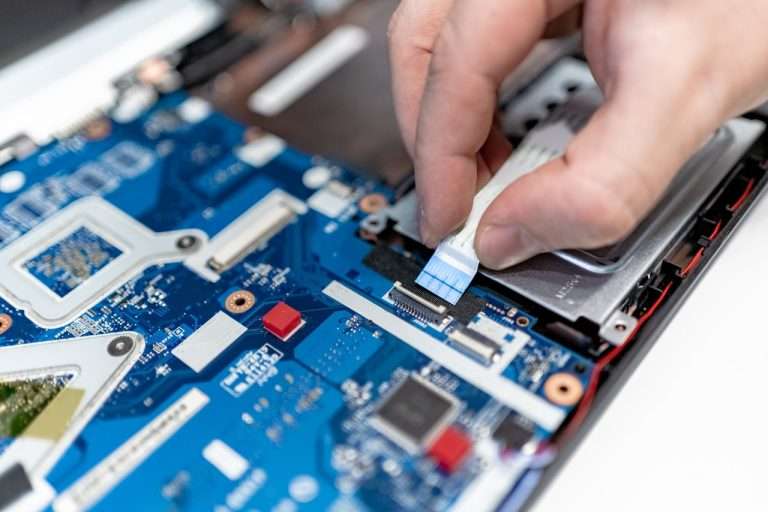
Laptop Fix: The Ultimate Guide to Troubleshooting and Repairing Your Device
Introduction:
In today’s fast-paced digital world, laptops have become an essential tool for work, entertainment, and communication. However, like any electronic device, laptops can encounter issues that can disrupt our productivity and cause frustration. Whether it’s a hardware malfunction or a software glitch, knowing how to troubleshoot and fix common laptop problems can save you time, money, and headaches. In this comprehensive guide, we’ll explore the most common laptop issues and provide you with step-by-step solutions to help you get your device up and running again.
Identifying the Problem:
Before diving into the solutions, it’s crucial to accurately identify the problem with your laptop. Is it a hardware issue or a software-related problem? Start by observing any error messages or unusual behavior your laptop is exhibiting. This initial assessment will guide you in troubleshooting the problem effectively.
Software-Related Issues and Fixes:
- Slow Performance: If your laptop is running sluggishly, consider closing unnecessary applications, removing temporary files, and optimizing your startup programs. Additionally, running a reputable antivirus scan can help detect and remove any malware that might be causing the slowdown.
- Blue Screen of Death (BSOD): This dreaded error message indicates a severe system issue. Restart your laptop, and if the problem persists, boot in Safe Mode to troubleshoot further. Updating drivers, uninstalling recent software or hardware changes, or performing a system restore might resolve the issue.
- Wi-Fi Connectivity Problems: Unstable or no Wi-Fi connection can be due to outdated drivers or incorrect network settings. Update your Wi-Fi drivers, restart your router, or run the Windows Network Troubleshooter to diagnose and fix the problem.
Hardware-Related Issues and Fixes:
- Overheating: Excessive heat can cause your laptop to slow down or even shut down unexpectedly. Ensure proper airflow by cleaning the vents and fans, and consider using a cooling pad. If the problem persists, you may need to replace the thermal paste or consult a professional for further assistance.
- Battery Drainage: If your laptop battery drains quickly, recalibrating it by fully charging and discharging it can help. If that doesn’t work, you may need to replace the battery with a new one.
- Broken Screen: A cracked or non-functional screen is a common issue. To fix this, you’ll need to replace the screen. Consult your laptop’s user manual or seek professional assistance to ensure a safe and accurate replacement.
- Keyboard Malfunctions: Sticky or unresponsive keys can hamper your productivity. Gently clean the keyboard with compressed air or a soft brush, and if the problem persists, consider replacing the keyboard.
Seeking Professional Help:
While many laptop issues can be resolved by following DIY solutions, some problems may require professional expertise. If you’re uncomfortable with hardware replacements, dealing with complex software issues, or if your laptop is under warranty, it’s best to seek professional help. Qualified technicians can diagnose and repair your laptop efficiently, ensuring the safety of your data and device.
Conclusion:
A malfunctioning laptop can disrupt your daily routine and productivity. By identifying the problem accurately and following the appropriate troubleshooting steps, you can often fix common laptop issues on your own. However, it’s essential to know your limits and seek professional assistance when necessary. Remember to back up your important data regularly and keep your laptop clean and well-maintained to prevent future problems. With the knowledge gained from this guide, you can become a more confident and self-reliant laptop user, ready to tackle any issue that comes your way.
For professional services to fix laptop contact us at gadgets.co.uk

The Ultimate Guide to Mobile Repairing: Unleashing the Secrets of Expert Technicians
Introduction:
In our modern world, where smartphones have become an indispensable part of our lives, encountering a mobile phone malfunction can be nothing short of a nightmare. Whether it’s a cracked screen, a faulty battery, or a software glitch, the need for mobile repair services has skyrocketed. However, before rushing to a repair shop or service center, it’s worth exploring some DIY mobile repairing techniques that could save you time, money, and headaches. In this comprehensive guide, we’ll uncover the secrets of expert technicians, equipping you with the knowledge and skills to handle common mobile phone issues like a pro.
The Basics of Mobile Repairing :
Before delving into the world of mobile repairing, it’s essential to grasp the fundamentals. Start by familiarizing yourself with the anatomy of a smartphone, understanding its components, and learning about their functions. A smartphone generally consists of a screen, battery, camera, motherboard, and various other modules that enable its functionality. Knowing how these parts work together will make troubleshooting and repairing much easier.
Essential Tools for Mobile Repairing :
To successfully repair a mobile phone, you’ll need a set of essential tools. These tools include a screwdriver set with various head types, tweezers, pry tools, spudgers, an anti-static wrist strap, and a magnifying glass. Additionally, investing in a mobile repair toolkit that includes specialized tools such as screen suction cups and SIM card ejector pins can be extremely helpful.
Common Mobile Phone Issues and Solutions:
Now let’s dive into some common mobile phone issues and their possible solutions:
- Cracked or Broken Screen: One of the most common issues smartphone users face is a cracked or broken screen. Replacing the screen requires caution and precision. Follow online tutorials or consult an expert if you’re unsure about the process.
- Battery Drainage: If your phone’s battery drains rapidly, it may need to be replaced. However, before doing so, try optimizing your phone’s settings, closing unnecessary background apps, and reducing screen brightness to extend battery life.
- Overheating: Overheating can lead to performance issues and even damage your phone. Ensure that your phone’s ventilation is not blocked by a case or debris. Consider uninstalling unnecessary apps and avoiding heavy usage during charging.
Water Damage: Accidentally dropping your phone in water can cause significant damage. Immediately power off the device, remove the battery (if possible), and place the phone in a bag of rice or silica gel packets to absorb moisture. It’s crucial to avoid turning on the phone until it has thoroughly dried.
Online Resources and Communities:
The internet is a treasure trove of information when it comes to mobile repairing. There are numerous websites, forums, and YouTube channels dedicated to providing step-by-step guides, troubleshooting tips, and repair tutorials. Some popular online resources include i Fix it, XDA Developers, and Jerry Rig Everything. Engaging with these communities can enhance your knowledge, help you tackle complex repairs, and connect you with like-minded individuals who share your passion for mobile repairing.
Conclusion :
Mobile repairing doesn’t have to be an intimidating task reserved only for experts. With the right knowledge, tools, and resources, you can become a proficient DIY technician. However, it’s important to know your limits and when it’s best to seek professional help. Remember to prioritize your safety and proceed with caution during repairs. By mastering the art of mobile repairing, you’ll not only save money and time but also gain a sense of accomplishment knowing that you have the skills to fix your precious device. So, embrace the world of mobile repairing, unlock its secrets, and take control of your smartphone’s destiny!
For professional and adequate services contact us at gadgetsinn.co.uk